How to schedule music
1. Within the Soundtrack app, click Zone on the taskbar at the bottom on the screen
2. Tap Zone Schedule
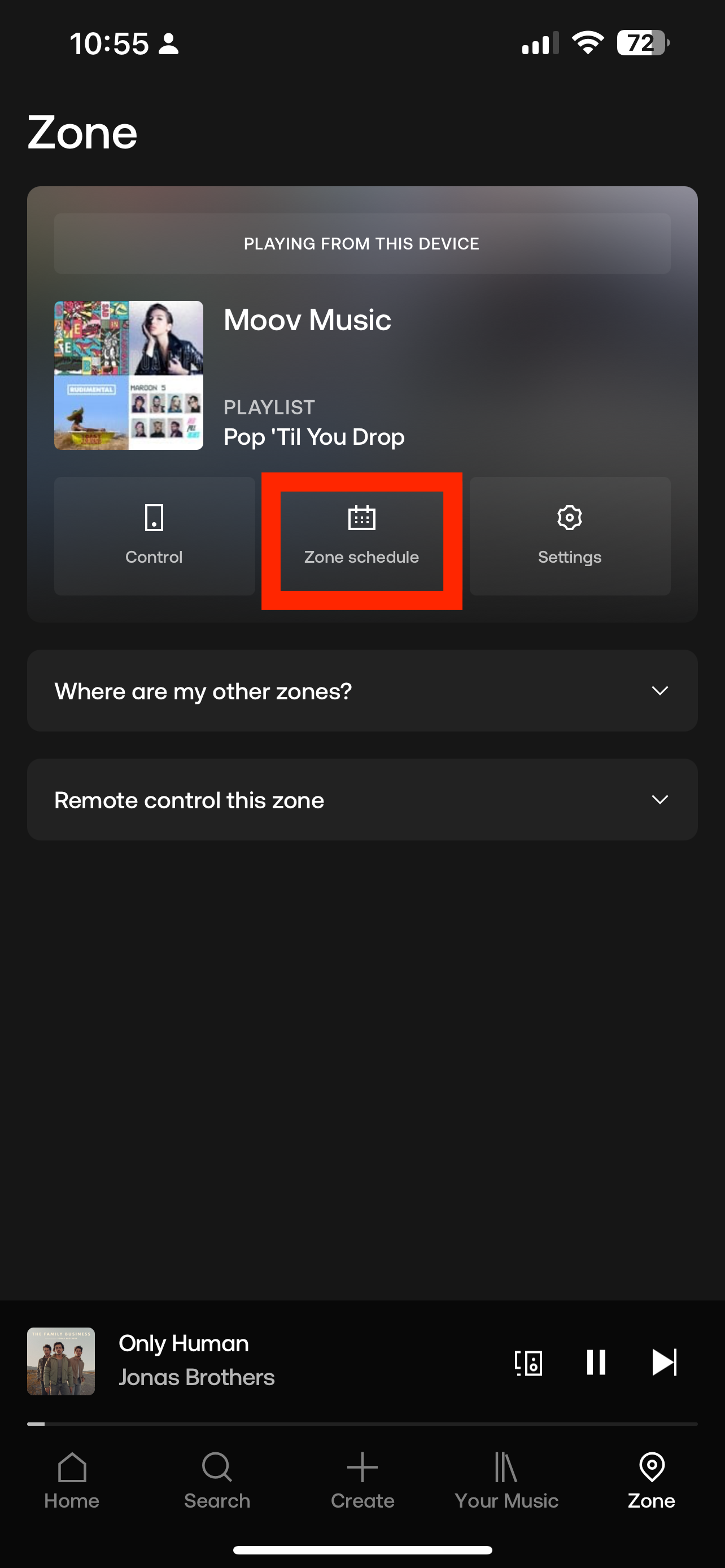
3. Select from one of the options:
Load Schedule - This option will give you a list of ready-made schedules based on your industry
Create New - This option provides a blank canvas for you to build out your customised schedule
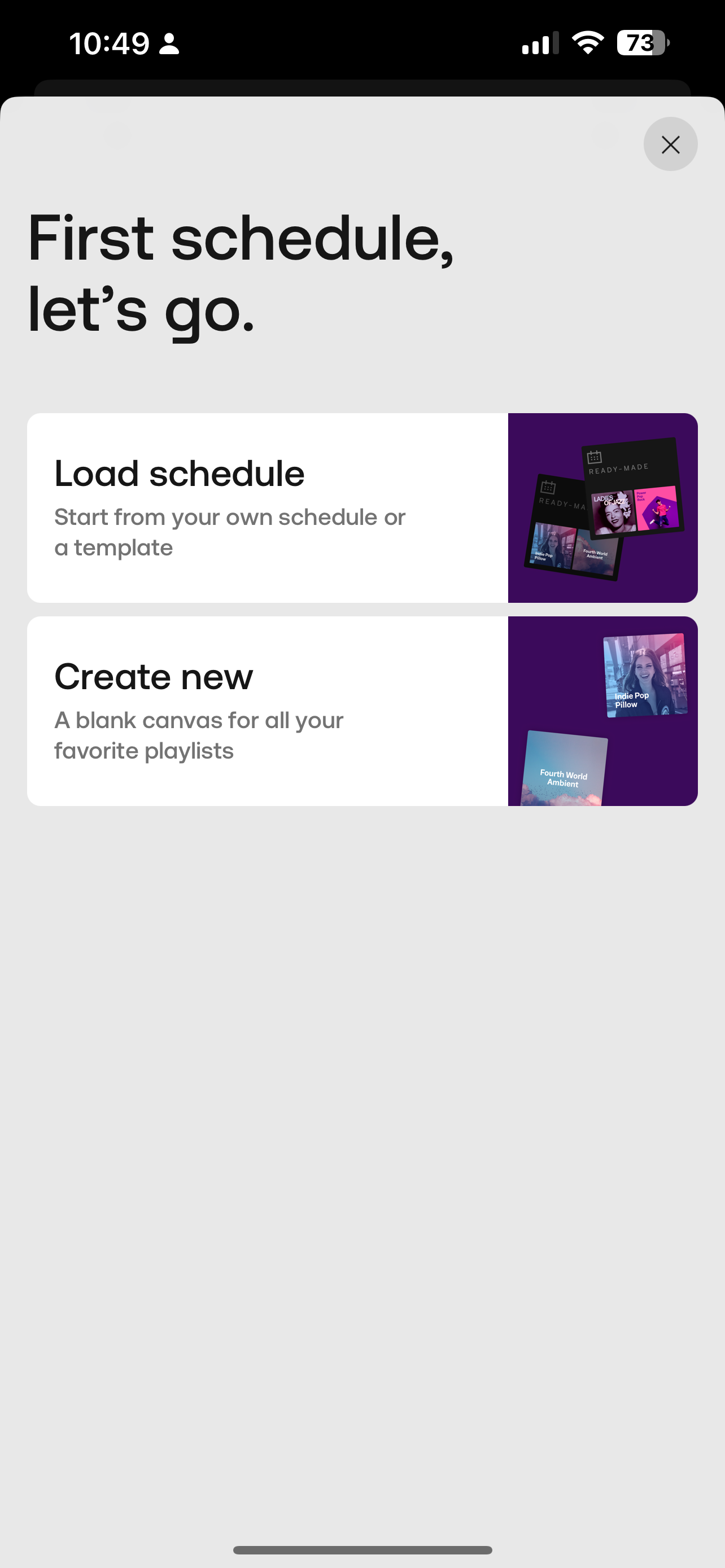
4. If you choose to build your own, you have the ability to select a time-slot and add 1 or more playlists together.
Select the Day & Time, To & From time slot and tap SAVE
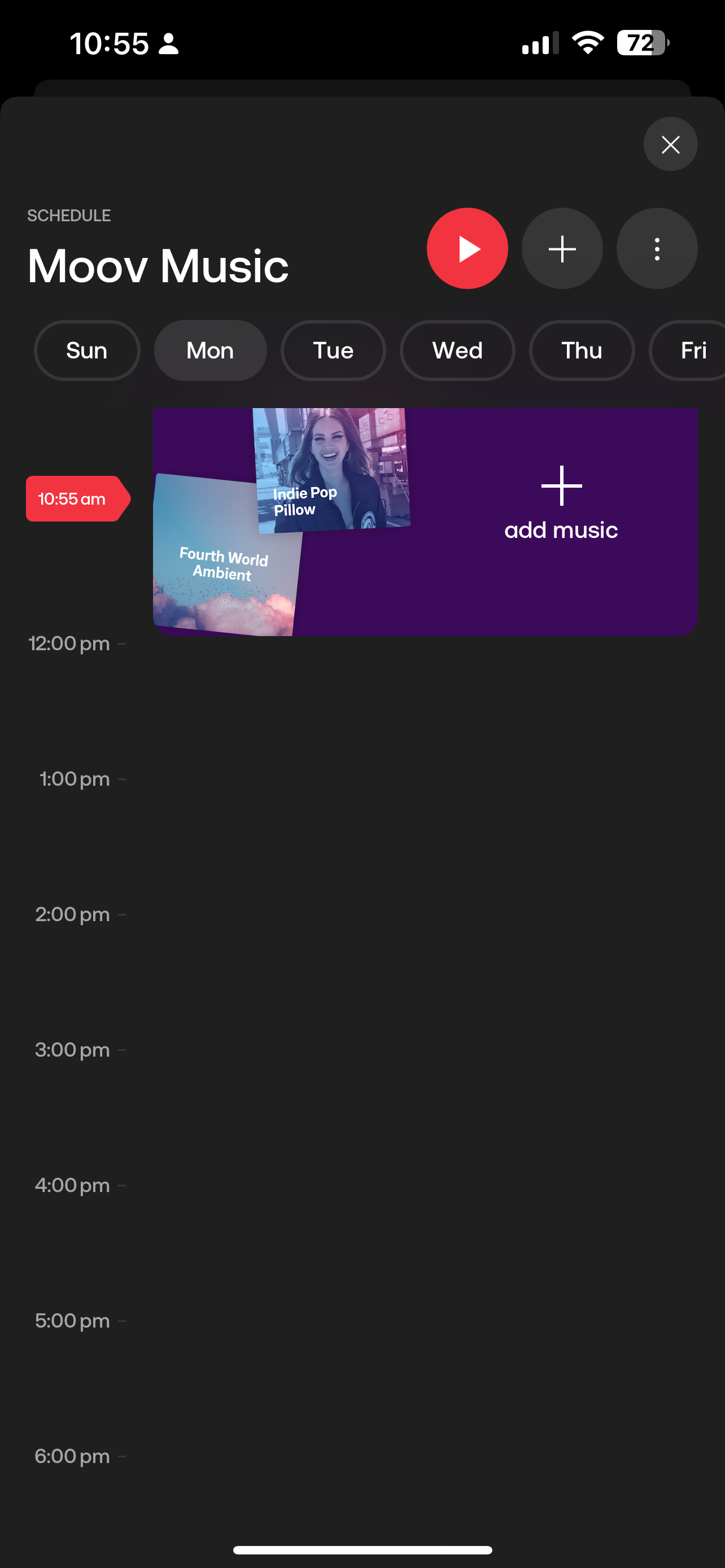
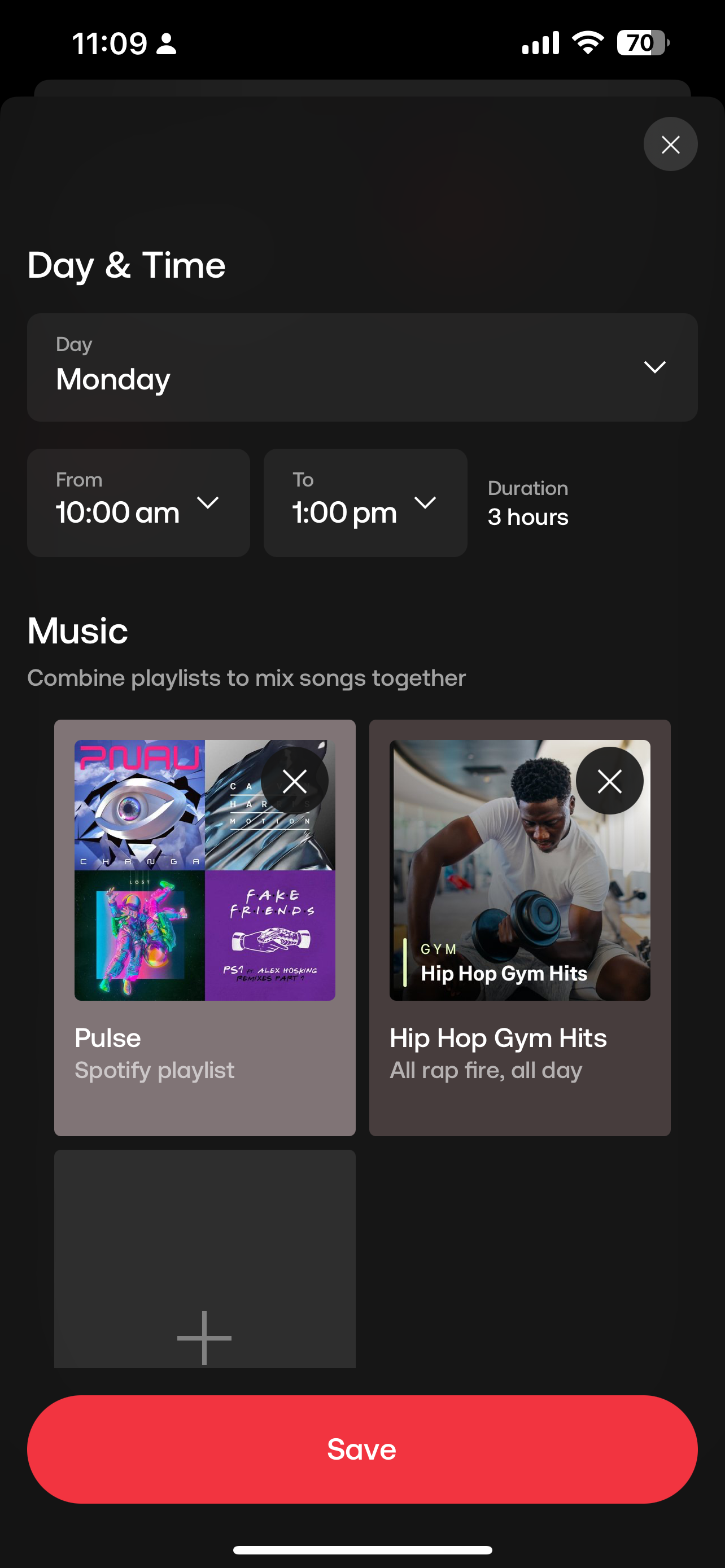
Select the Day & Time, To & From time slot and tap SAVE
5. Scheduled playlists will appear in the timeline, to make edits simply tap on the time slot and make necessary changes.
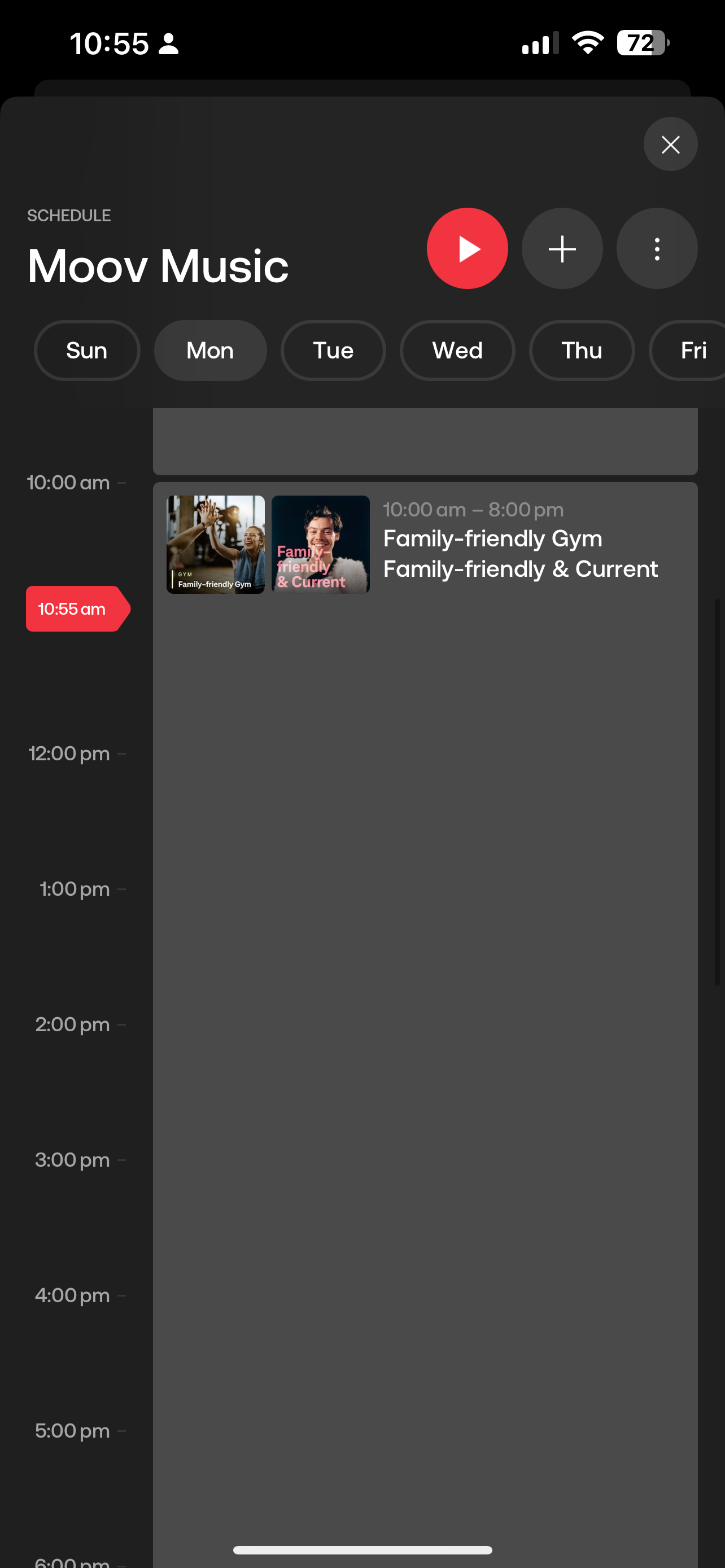
6. To remove the time slot, tap on the playlist and tap Delete Slot in the top left hand corner
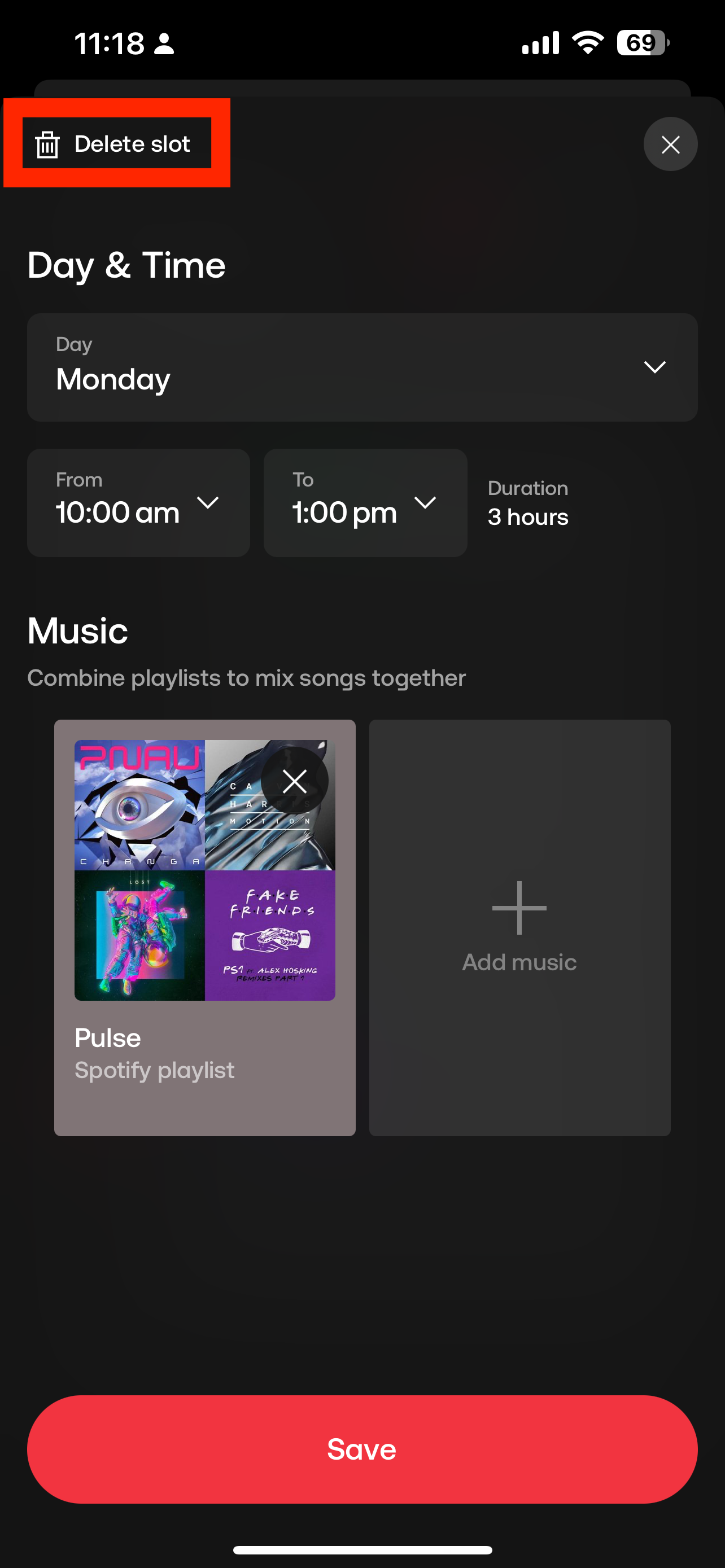
Related Articles
How to schedule music
Log in and go to Create on the left hand side menu bar. Under Weekly schedule, click Create a schedule. Drag and drop suggested content or your saved music onto the schedule. Ensure music covers your opening hours. To remove an item, click its slot, ...Control music remotely
You can enable or disable the option to pair the Enterprise Remote app to zones. The Enterprise Remote app is available on iPad, iPhone, or iPod touch with iOS 11 or later. Although you can't access the Home section from the Enterprise Remote app, ...Device Setup Guide for Optimal Music Playback
To reduce interruptions and ensure the best listening experience, we recommend you adjust the following settings on your tablet or smartphone where applicable: (Note: Availability of settings may vary by brand and operating system.) Network Settings ...Update music streaming app
It's important that the Soundtrack app is up to date. Please note that players operating with a software version older than 6 months will cease to function. You can find how to update your player below: Visit the App Store/Google Play and select ...Artist stations
In the Home section, you can create an AI-generated station of songs by that artist and others producing similar music. Here's how: 1. Go to the search bar at the top of the page. 2. Search for an artist to generate a station. You can add it to Your ...